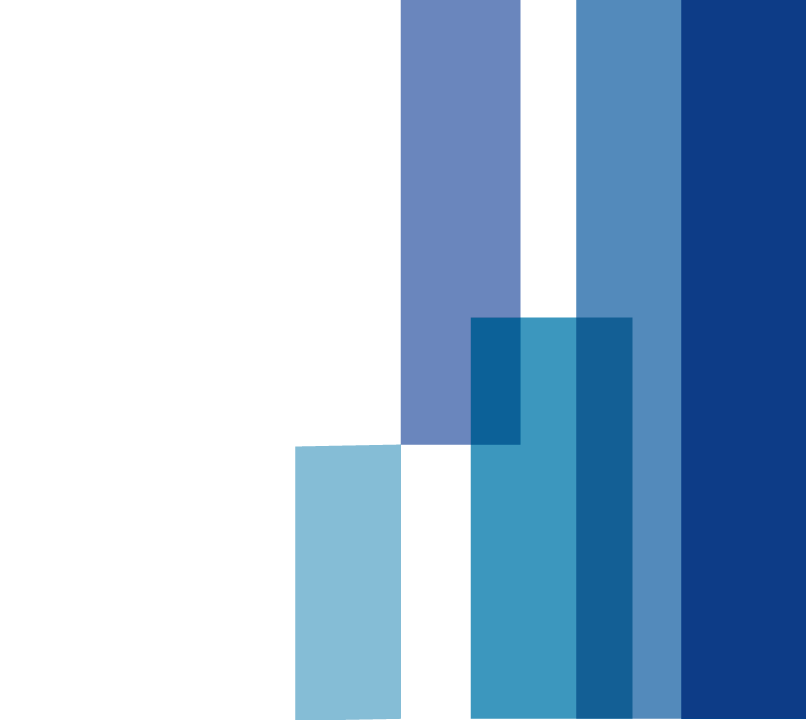- How should I prepare for my video visit?
- Do I need My Duke Health for a video visit?
- Do I need another app besides My Duke Health?
- Will my camera, audio, and internet automatically work for my video visit?
- How do I check in for my appointment?
- What if I am out of town on the day of my appointment?
- When should I start my video visit on the day of my appointment?
- My connection dropped while I was waiting for my provider. What should I do?
- Can a family member or interpreter be with me for the video visit?
- Can teens use My Duke Health for video visits?
- What if I have trouble setting up my video visit on the day of the visit?
- What if I have questions or need to reschedule my appointment?
Duke Virtual Visit FAQs
Find answers to common questions about Duke Health’s video visit service for medical appointments. If you need additional help, you can contact our telehealth support staff at 919-684-1598.
You can also read about how to prepare for your telehealth appointment and review instructions for the day of your video visit.
Frequently Asked Questions
How should I prepare for my video visit?
Treat your video visit with your provider like a regular in-person clinic appointment. Video visits have the best outcomes if you are in a private, quiet space where you and your provider can share your undivided attention. Clear communication about your symptoms and health issues is important to help us understand your needs. We have additional steps and information you can use before you log on with your provider.
If you have had tests done recently, your provider can share the results and answer other questions about your care.
Do I need My Duke Health for a video visit?
Yes. If you do not have an active My Duke Health (previously Duke MyChart) account, you can sign up online with an access code provided by your doctor or request a code to create an account. If you can't create a My Duke Health account, call your clinic and ask for an in-person visit.
If you’re using a mobile device (smartphone or tablet), use the My Duke Health app, which can be downloaded from the Apple Store or Google Play. A video visit can’t be held over a web browser on your mobile device.
Do I need another app besides My Duke Health?
Yes. You need to download Zoom video chat for your computer or from the Apple Store or Google Play for your mobile device. You do not need to create an account to access your video visit, but Zoom must be downloaded and installed.
Will my camera, audio, and internet automatically work for my video visit?
You should perform a self-test before your visit to confirm if your camera is functional for your video visit. You can run a test by visiting the Zoom website from your computer or mobile device. Click the “Join” button and follow the instructions on your screen.
If your self-test says there are errors or your device does not work, contact Duke’s telehealth support team at (919) 684-1598.
How do I check in for my appointment?
You can check in for your virtual appointment online up to five days before your appointment. We recommend you complete your eCheck-in at least one day ahead of time to ensure you have as much time as possible with your provider.
If you need help, see our eCheck-in step-by-step guide.
What if I am out of town on the day of my appointment?
Due to telehealth provider licensing regulations, you must be physically present in North Carolina for the video or phone visit, unless you meet the exceptions for Virginia and South Carolina residents.
If you do not meet these location guidelines or have questions about locations, contact your provider’s office to confirm if a video visit is possible. An in-person visit may be required.
Limited Exceptions for Some Virginia and South Carolina Patients
Virginia and South Carolina residents who are physically located in Virginia or South Carolina may participate in a follow-up visit with their specialty care provider via telehealth if they have seen them in person during the past 12 months.
Patients physically in South Carolina may not participate in telehealth visits with the following provider types:
- Urgent Care
- Family Medicine
- Internal Medicine
- Pediatrics
Patients physically in Virginia may not participate in telehealth visits with urgent care providers.
Rare exceptions may apply.
When should I start my video visit on the day of my appointment?
A “Begin Video Visit” button will become available in My Duke Health 30 minutes before the start time. We recommend logging into the visit via your Duke My Duke Health account 15 to 30 minutes before your appointment.
Additional information is available in this step-by-step guide.
My connection dropped while I was iwaiting for my provider. What should I do?
If your connection drops, return to My Duke Health, click “Appointments,” and click the “Begin Video Visit” button again.
Can a family member or interpreter be with me for the video visit?
Yes, but first you need to talk with your provider about having another person hear your personal medical information. You can message your provider before your visit through My Duke Health, or discuss it once you’ve begun your video visit.
Can teens use My Duke Health for video visits?
If you are between the ages of 12 and 17, your parent or guardian must have a My Duke Health proxy account, and you must have a teen account to use the video visit function. If you do not have a teen account, ask your provider for access at your next appointment or call customer service at 919-620-4555 or 800-782-6945 between 8:00 am and 5:00 pm Monday, Tuesday, Wednesday, and Friday, or between 8:00 am and 4:00 pm Thursday.
What if I have trouble setting up my video visit on the day of the visit?
If you are unsure how to attend your virtual appointment or have trouble with your eCheck-in process before the visit, call our telehealth support staff at 919-684-1598. We recommend troubleshooting any issues before the day of your appointment.
If you need additional help on the day of your video visit call our support staff 30 minutes before your appointment to walk through the steps to log in.
What if I have questions or need to reschedule my appointment?
Please contact your provider’s office.