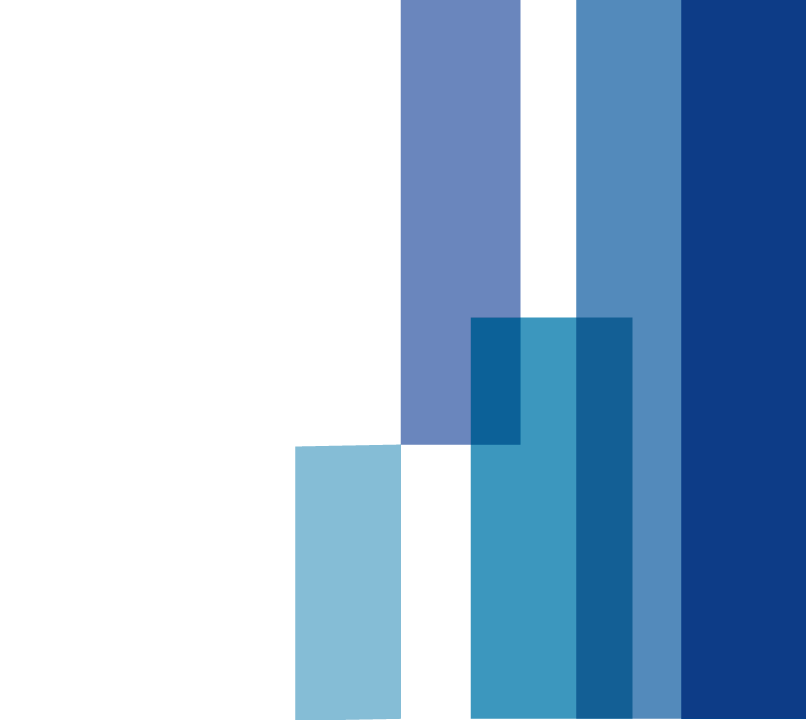Due to telehealth provider licensing regulations, you must be physically present in North Carolina for the video or phone visit, unless you meet the exceptions for Virginia and South Carolina residents.
If you do not meet these location guidelines or have questions about locations, contact your provider’s office to confirm if a video visit is possible. An in-person visit may be required.
Limited Exceptions for Some Virginia and South Carolina Patients
Virginia and South Carolina residents who are physically located in Virginia or South Carolina may participate in a follow-up visit with their specialty care providers via telehealth if they have seen them in person during the past 12 months.
Patients physically in South Carolina may not participate in telehealth visits with the following provider types:
- Urgent Care
- Family Medicine
- Internal Medicine
- Pediatrics
Patients physically in Virginia may not participate in telehealth visits with urgent care providers.
Rare exceptions may apply.