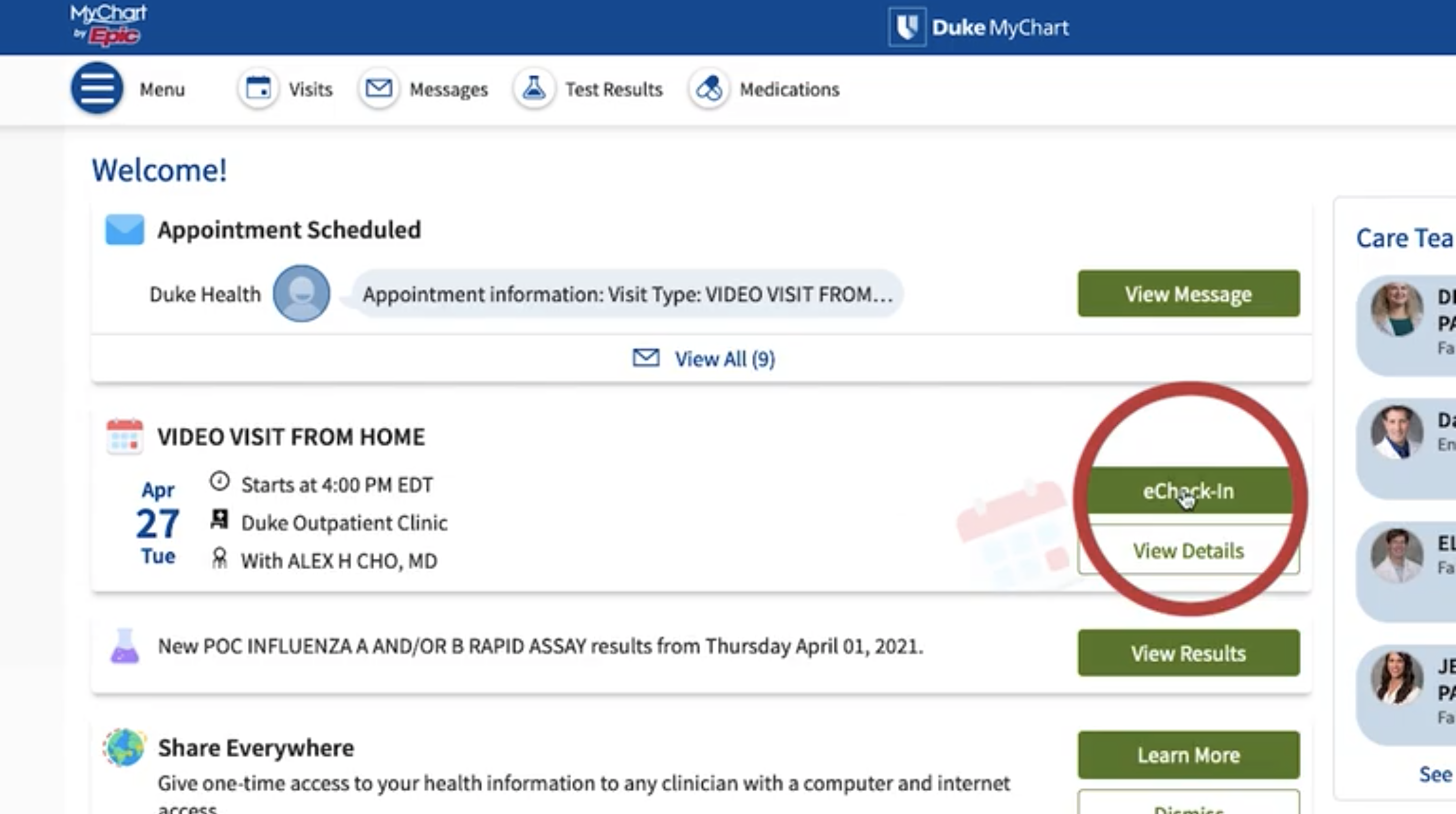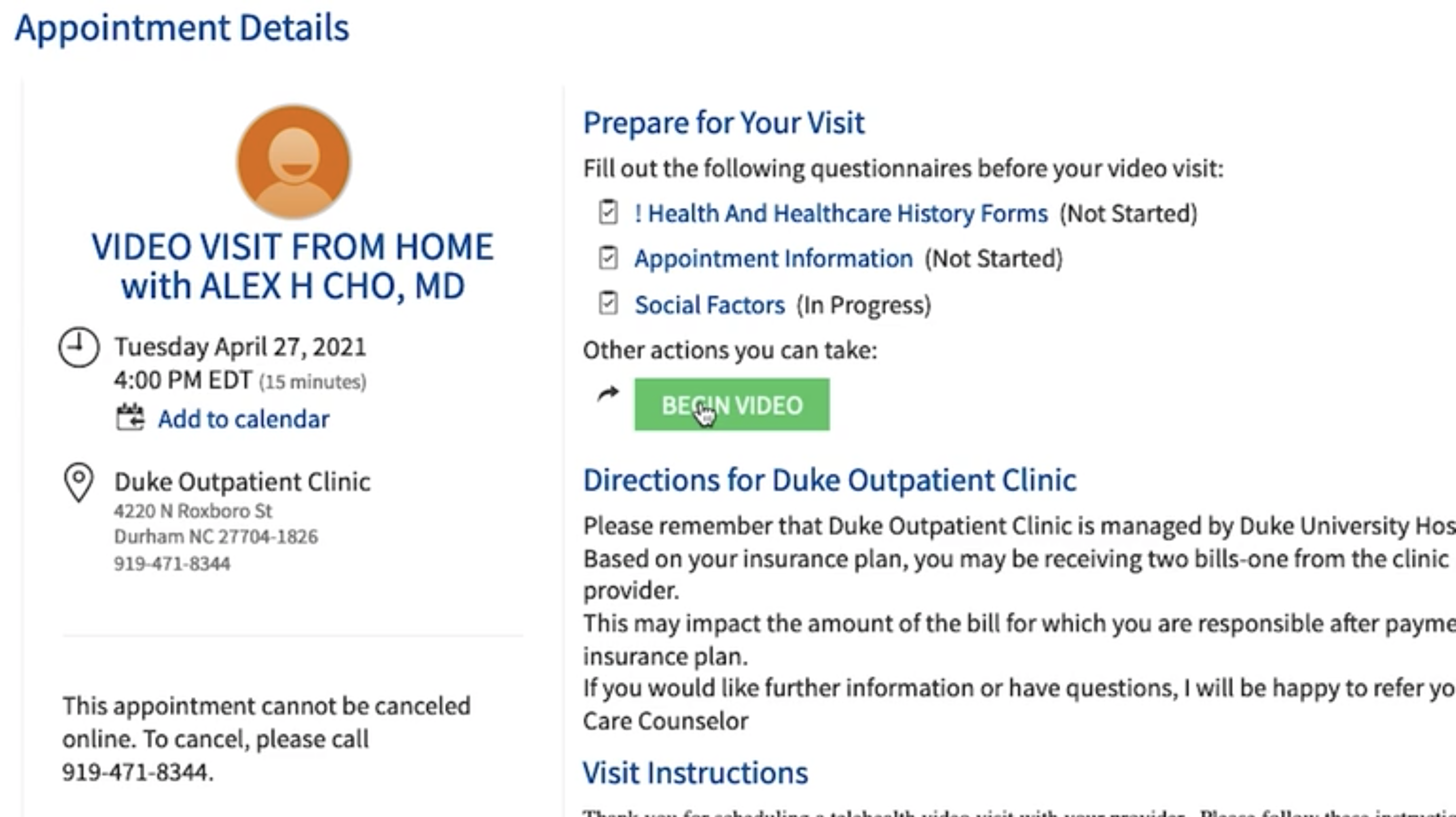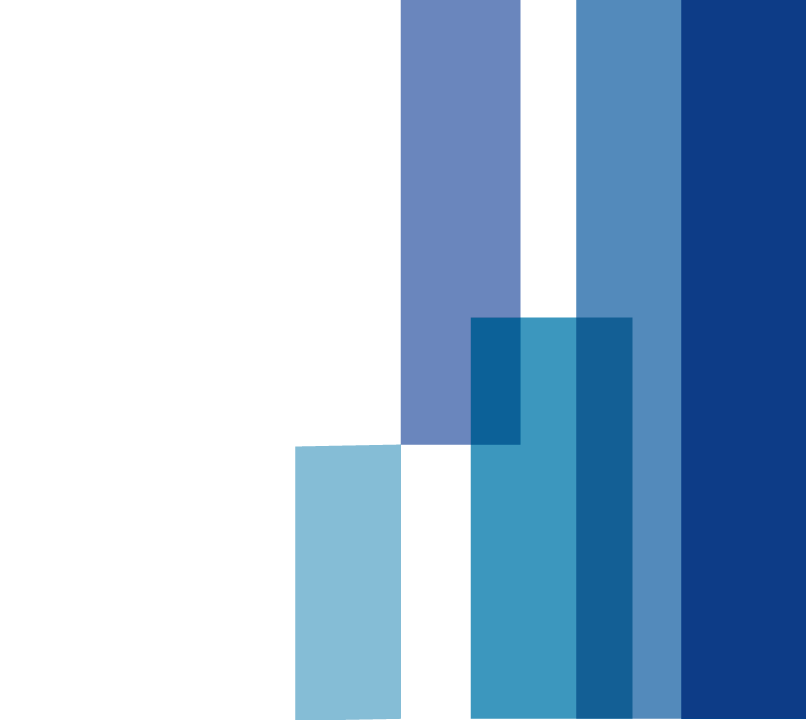Step 1
Download the My Duke Health and Zoom apps from the Apple Store or Google Play.
If you do not have an active My Duke Health (previously Duke MyChart) account, you can sign up online with an access code from your provider or request a code to create an account. If you are unable to create a My Duke Health account, call your clinic and ask to have an in-person visit.
Step 2
Up to five days before your appointment, log into your My Duke Health app and check in. It’s recommended do to this at least one day in advance.
Step 3
At least 30 minutes before your scheduled appointment, log in to your My Duke Health app and click on “Appointments.”
Step 4
If you’ve already completed your eCheck-in process, you can click the green camera button to launch Zoom for your appointment.
- If you’ve waited until the day of your appointment to check in, log into My Duke Health 30 minutes ahead of your video visit to complete the process.
Step 5
When a Zoom alert launches, select “Open.” You are now in the Virtual Waiting Room and are ready for your visit. Please wait for your provider to join and start your appointment.
If You're Having Trouble
If you’re not sure how to attend your virtual appointment or have trouble with your eCheck-in process ahead of the visit, call our telehealth support staff at 919-684-1598. We recommend troubleshooting any issues before the day of your appointment. If you need additional help the day of your video visit, it’s recommended to call our support staff 30 minutes prior to your appointment to walk through each step of logging you in.