Visit My Duke Health to submit your activation code and some basic personal information
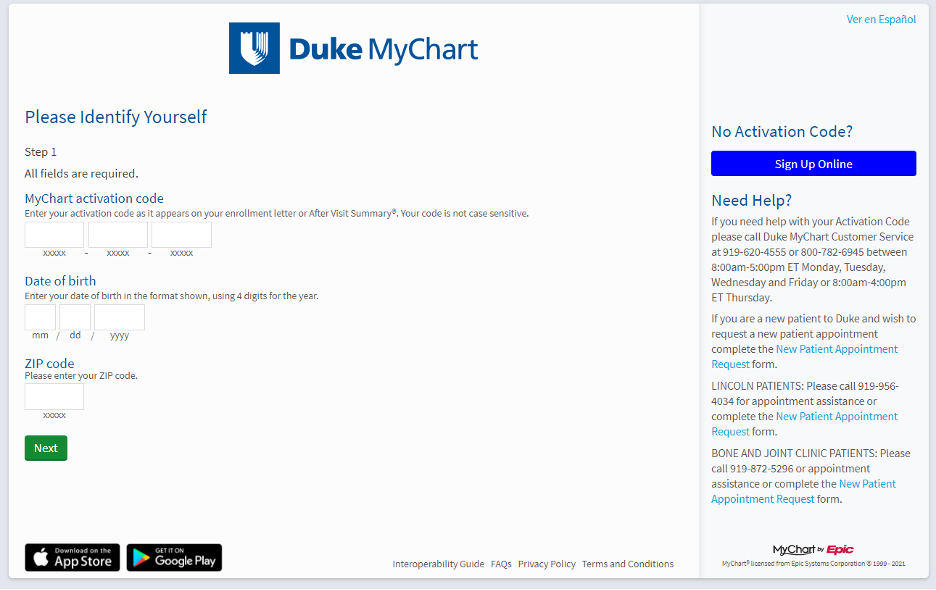
Follow these steps if your provider has sent you an activation code via email or on your After Visit Summary following an appointment. Activation codes are listed in the format "XXXXX-XXXXX-XXXXX." If you do not have a code, follow these steps.
Visit My Duke Health to submit your activation code and some basic personal information
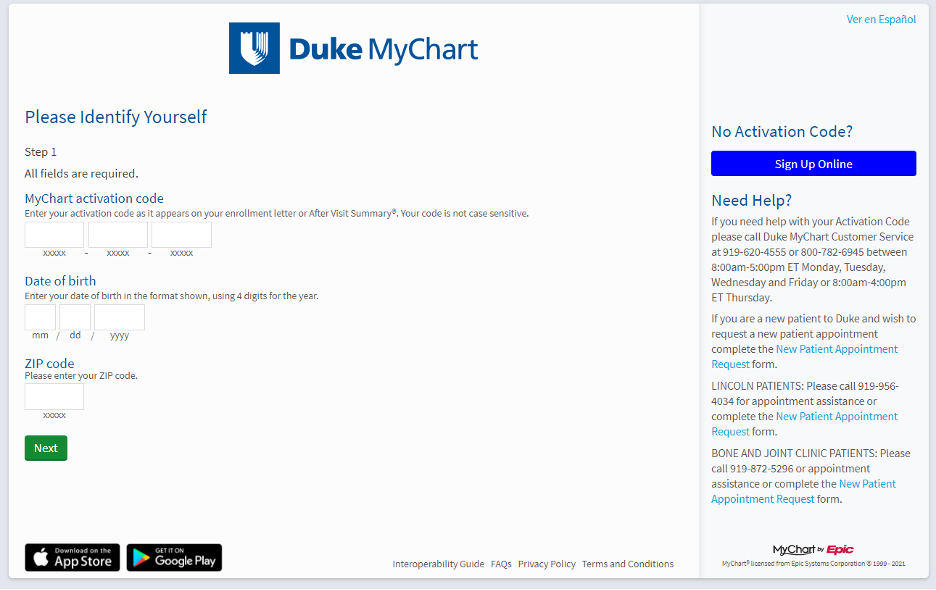
While an optional function for your My Duke Health account, it is recommended you use two-step verification to protect your account privacy. Learn more about this free security feature.
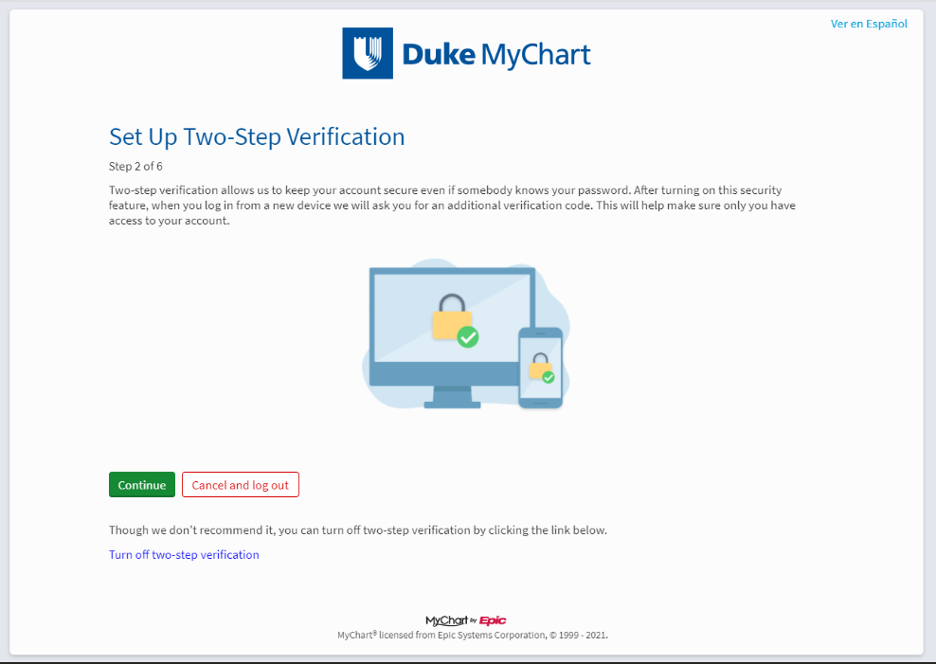
Choose a username and password. This will be required every time you login. Keep this information in a safe place.
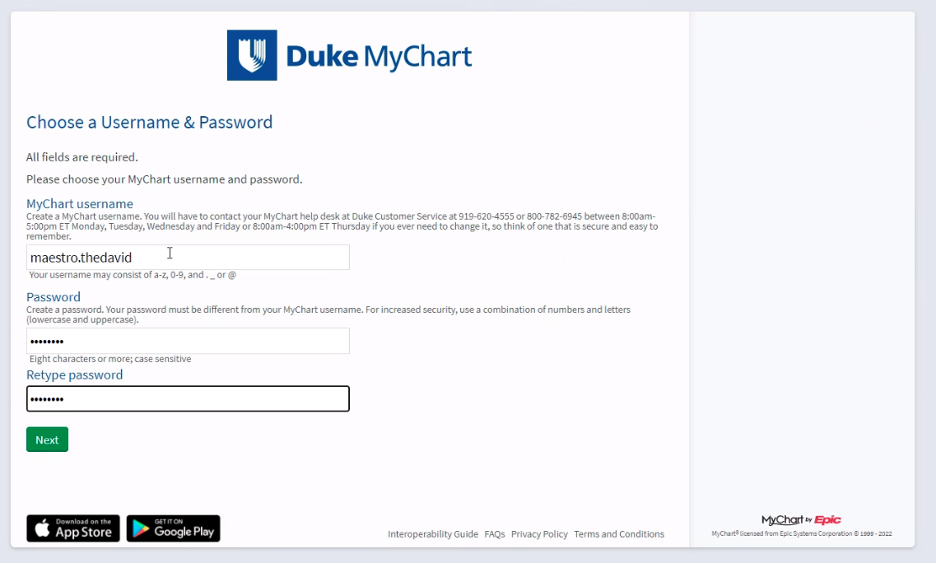
Setup your contact information and notification preferences. This is how Duke Health will reach you in the future.
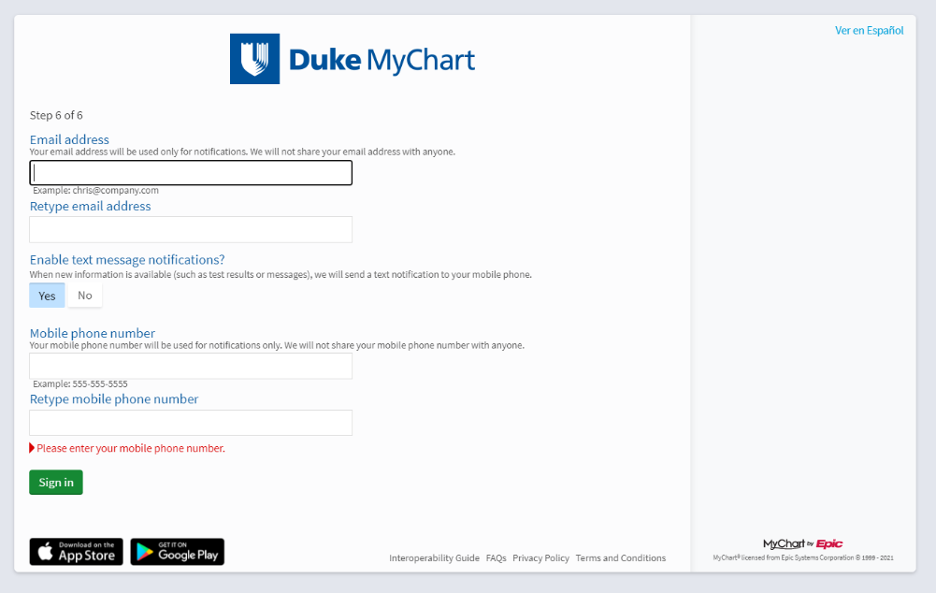
Accept the My Duke Health terms and conditions and start using your My Duke Health account.
If you need assistance with this or other functions of My Duke Health, call customer service at 919-620-4555 or 800-872-6945. Staff are available from 8:00 am to 5:00 pm Monday, Tuesday, Wednesday, and Friday, and 8:00 am to 4:00 pm Thursday.