Visit My Duke Health and enter some basic personal information.
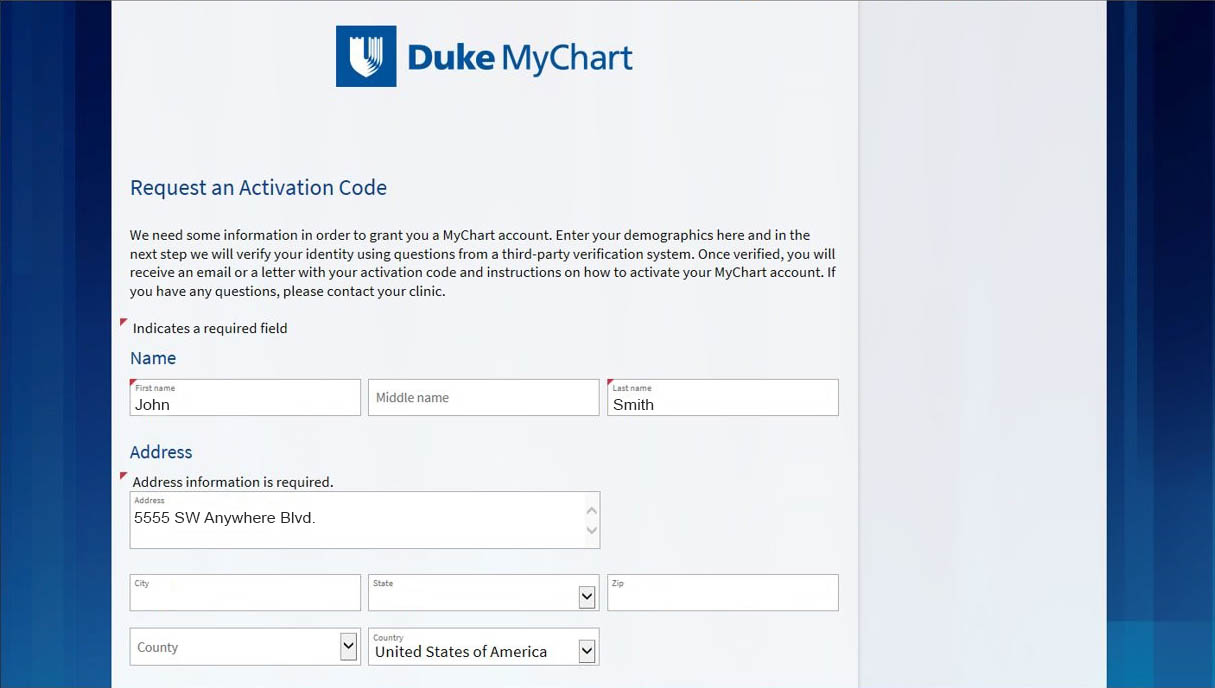
Follow these steps to create a My Duke Health (previously Duke MyChart) account if you have not received an activation code from a Duke Health provider.
You will be given a series of questions to verify your identify. These are created from information gathered by Experian, a national credit bureau trusted by the Federal Trade Commission and organizations across the country. Questions may focus on things like where you’ve worked or lived previously. If you are unable to successfully verify your identify, you will need to complete the My Duke Health signup process with customer service or by receiving an activation code during your next visit with a Duke Health provider.
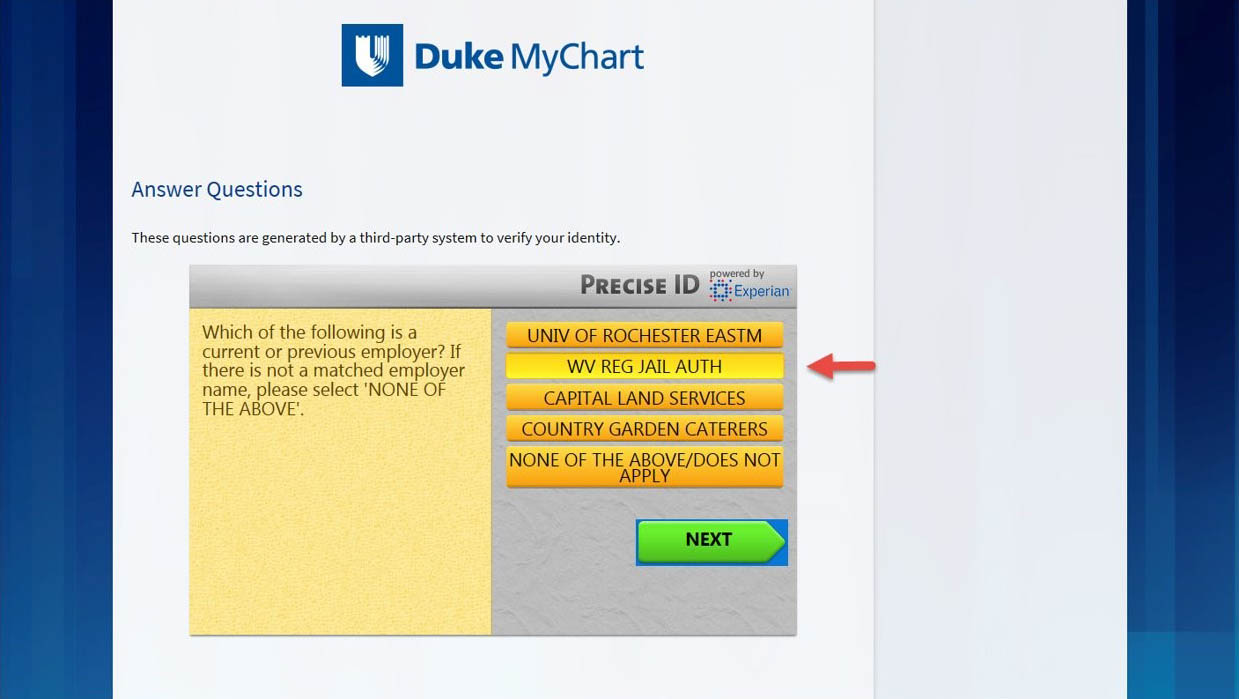
Once you have verified your identity, you can choose a username and password. This will be required every time you login. Keep this information in a safe place.
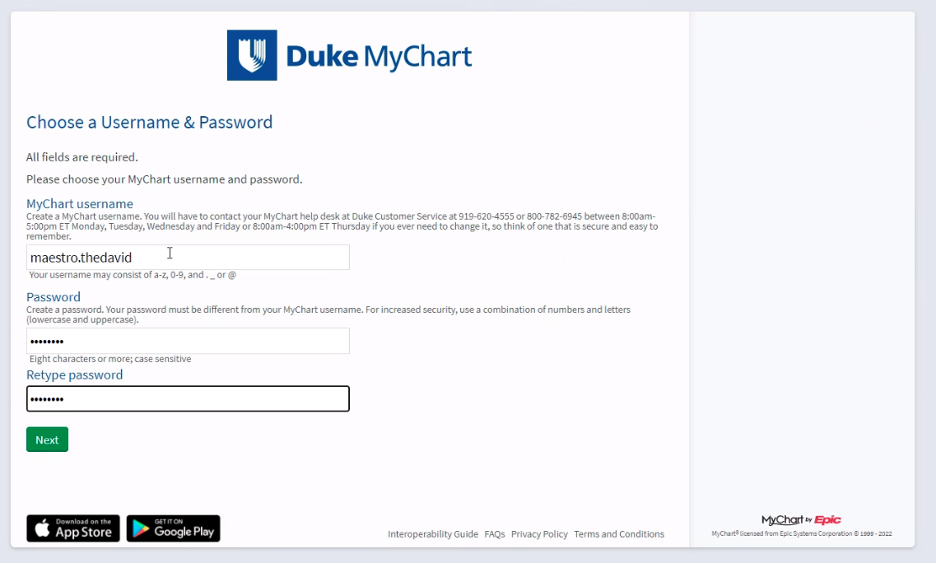
Setup your contact information and notification preferences. This is how Duke Health will reach you in the future.
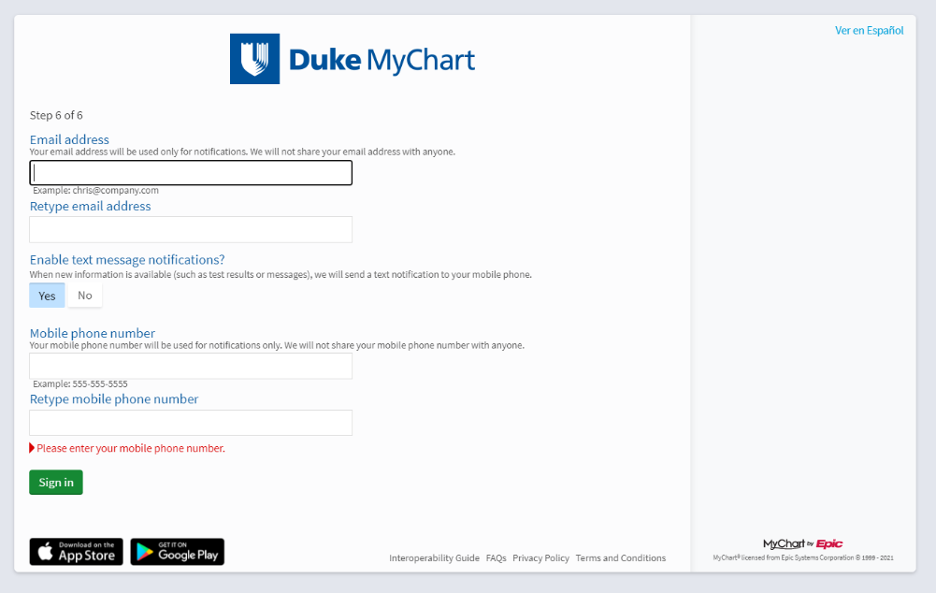
Accept the My Duke Health terms and conditions and start using your My Duke Health account.