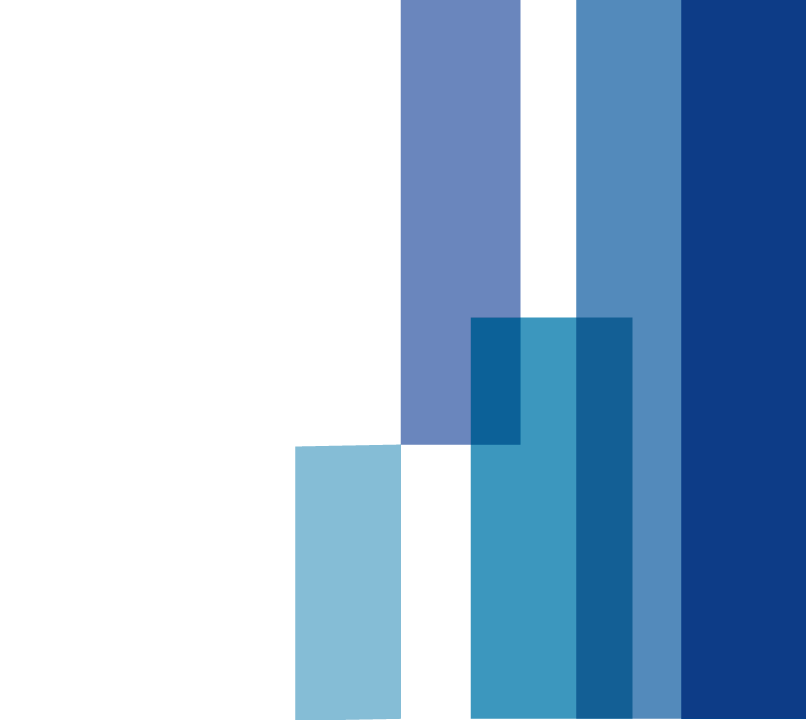How would you like to receive notifications about upcoming appointments, messages from your provider, lab results, billing updates and more; by text, phone call or email? Now you can update your communications preferences with the click of a button. Simply log into My Duke Health and select Communications Preferences under Account Settings in the menu.
What's New in Duke MyChart (Now My Duke Health)
Updated: October 25, 2023
Learn about new My Duke Health features and functionality.
Choose Phone, Text or Email for Important Notifications
Clear Your Scheduling Cards
If unnecessary reminders and requests clutter your homepage, you can clear that up, too. For example, if you see a scheduling recommendation card, you can either click to schedule your appointment or click decline to remove the card.
Easier Way to Interpret Your Lab Tests
We’ve also made it easier to understand your lab test results. Now you can see each test result as its own card, rather than one long list, making it clear what information is associated with which lab. Results display as a range, so you can easily see where you fall -- within normal range or out of range, and how close each result is to being within or out of range. Plus, see how your health is trending with clearer comparisons to past results on our updated results trends page. Learn how you can schedule your lab visits in My Duke Health.