 From the DukeHealth.org archives. Content may be out of date.
From the DukeHealth.org archives. Content may be out of date.
My Duke Health Offers QR Code to Show COVID-19 Status
Vaccinations, Tests Must Be On Record with Duke
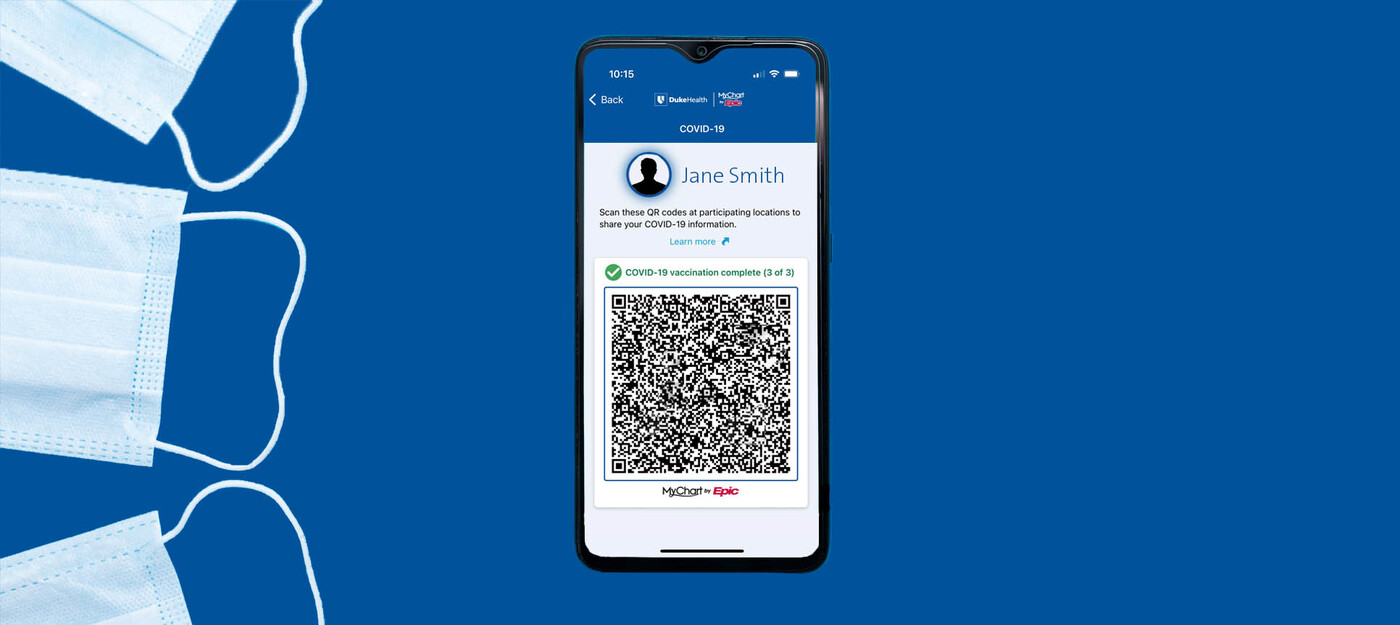
Have you ever needed to show your up-to-date COVID-19 vaccine or test status while on a school or college campus, visiting a business, or traveling? As a Duke Health patient, you can use My Duke Health (previously Duke MyChart) to securely access a QR code that can be saved or scanned. It will show your legal name, birthdate, vaccination status, and most recent COVID-19 test results.
Shortcut Available for People Treated at Duke
This function is only available to Duke Health patients whose COVID-19 vaccine doses or tests are on record with Duke and have a My Duke Health account. If you need assistance with this or other functions of My Duke Health, call customer service at 919-620-4555 or 800-872-6945.
Accessing Information on a Computer or Mobile Device
To view or download a copy to your computer or phone, follow these steps:
- Log in to My Duke Health (previously Duke MyChart).
- Click the button at the top of the screen that shows a QR code and COVID icon.
- Indicate whether you want to see the QR code or download a PDF copy.
While on this page, you can also check a box that will keep the COVID-19 information icon at the top of every page while you are logged into My Duke Health.
Show QR Code on Mobile Device Login Screens for Quick Access
You can add a quick link button to your My Duke Health login screen to easily access your QR code and COVID-19 information. With this function turned on, you do not have to be logged in to My Duke Health.
- When viewing your COVID-19 information in My Duke Health, scroll down to the “Quick Access Options” section.
- Click to toggle on the button for “View COVID-19 information on the pre-login screen” (button moves right and turns green).
A box will appear and remain on the log-in screen with a button for accessing your QR code or additional details.
Saving Information to a Mobile Device Wallet
To save your COVID-19 information on your phone to access at any time -- including when you don’t have phone or Wi-Fi service -- follow these steps:
- Log in to My Duke Health (previously Duke MyChart).
- Click the button at the top of the screen that shows a QR code and COVID icon.
- Click the “Download/Export” button.
- Choose “Export to Health Wallet.”
- When prompted, select the “Health” app icon to export your immunization record.
- In your Health app, you can also select “View in Wallet” to export a copy to your digital wallet.



